Blogging is dead. At least in the traditional sense. It's not WHAT you're doing. It's HOW you're doing it.
Learn how you can improve your blog posts and increase your chances of going viral more often on today’s episode.
Episode Transcript:
Rogelio "Rod" Rodriguez: (00:00)
Blogging is dead, at least in the traditional sense. It's not what you're doing. It's how you're doing it. Learn how you can improve your blog posts and increase your chances of going viral more often on today's episode.
Rogelio "Rod" Rodriguez: (00:29)
Hello, and welcome to Inbound Academy, brought to you by Rizen. I'm your host, Rogelio Rodriguez. We've turned the tables once again, and I'll be asking Jeff questions today. So I'm the captain now. We're going to be discussing blog posts. It's the most popular content medium to promote businesses, but you can help yours stand out by taking some important optimization steps that others may not be. Joining us today is Rizen's content coordinator, Jeff Lambert. How are you today?
Jeff Lambert: (00:59)
Hey. I'm doing great, Rod. Thanks for having me. This is always fun to turn things around where I'm on the other side of the microphone, so I appreciate the opportunity.
Rogelio "Rod" Rodriguez: (01:07)
Fantastic. We love to have you and I love to host, so it works out for us.
Jeff Lambert: (01:12)
It's a good trade.
Rogelio "Rod" Rodriguez: (01:13)
Yeah. All right. So Jeff, let's start with the beginning. How important is blogging in a company's content strategy?
Jeff Lambert: (01:22)
Oh man, it is important. It's kind of the cornerstone of a content strategy for a business, and if you've started writing your blog posts and you're trying to attract new audiences and build trust, you're doing the right thing. Blog posts are a great place to start. HubSpot reported that businesses that use blogs get 67% more leads than those who don't. So blogging does work.
Rogelio "Rod" Rodriguez: (01:44)
Wow. Impressive.
Jeff Lambert: (01:47)
The problem is there are so many blog posts out there right now that are competing for people's attention, and search engines are constantly changing to try and deliver the best results for the person making the search. So that means that a criteria that you may have been using to get your blog posts to the top of search results has changed since you looked at it five years ago, even two years ago. Things change. Google optimizes their ranking system, their algorithms to try and just deliver that best information. So you have to keep up on how to structure your content, how to be able to use keywords, what's the best way to be able to reach an audience, and make people want to stay. There's two parts to a blog post. There's the looking at how many clicks you get, but there's also looking at how long people spend reading your blog posts. If you get a hundred people clicking on a blog post but they're staying for 10 seconds, they're not reading your content, and that's not good either.
Rogelio "Rod" Rodriguez: (02:44)
Right, right, right, right. So I mean, how would you write a blog post to [inaudible 00:02:49] for the search engines in 2020?
Jeff Lambert: (02:51)
Well, I think you have to start by using a system that kind of breaks down each step of a blog post. So you have different elements that you use. You have a headline, you have a meta-description, you have the body of the blog post, you have the conclusion. You need a way to get people to want to spend more time on your site. So why don't we go ahead and break it down step by step into different sections, and then I can kind of explain what you should do for the headline, what you should do for the body, and then we can go from there.
Rogelio "Rod" Rodriguez: (03:24)
Yeah. No, absolutely. I agree. I think let's start at the top of the post and walk us through what a headline should look like? Where should writers start? How to optimize? I think that's great. So go ahead and educate us.
Jeff Lambert: (03:40)
Yeah. Well why don't we start at the top. We'll start at the headline. So I come from a print journalism background. You always hear that the headline is important, and that has not changed for the digital age. You have to pay attention to that most important nugget for your blog post, because that's what grabs the reader's attention. So just looking at some stats, WordPress reported that their servers alone, so just blogs on WordPress, they published 69 million blog posts in January of 2020 alone. That is a sea of written content. So you have a very short line that you're using in search results to really catch people's attention. That's why the headline matters.
Rogelio "Rod" Rodriguez: (04:23)
Right.
Jeff Lambert: (04:23)
So why don't we talk about I guess best approaches for a headline, and we can actually go to history for this. We don't have to look at some newfangled philosophy. We can go all the way back to ancient Greece and look at Aristotle, because Aristotle had a lot to say about how to be able to get people interested in what you were saying. Now he was talking about it more from an oratory standpoint in terms of speeches, but the same rule can apply to written content as well. So just to give you a really quick history lesson here, Rod, Aristotle stated that you should always appeal to one of three human principles to make your content persuasive and memorable. So those three are ethos, which is ethics, pathos, which is emotion, and then logos, which is logic. So you want to appeal to people's ethics, emotion, or logic when you're writing your headline. You have to get them to feel it in some way. They got to feel it, they got to think it, or they got to agree with it if they're going to click on it to learn more.
Jeff Lambert: (05:24)
And people tend to get excited if your content falls into one of these three categories. So you have to think about which emotion are you going for? Which of those three are you trying to grab from your reader? So once you determine that mode of persuasion, then you have to remember some other just optimization rules that you can use for the headline. So first off, you should make sure that your headline is no longer than 70 characters, and there's a reason for that. Google cuts off your headline after that number. So if it's longer than 70 characters, it'll say that dah, dah, dah, dah, and then you'll have the ... and if people can't read the whole headline, they're probably not going to click on it because they can't even understand, I guess the full breadth of what you're saying. So that's the first tip.
Jeff Lambert: (06:09)
The second tip is you should use what's called content words. So content words are words that elicit some sort of emotion in your head. They appeal to either the ethical, the emotional, or the logical, and there's actually over a thousand proven words that increase a reader's interest and attention, and there's a list actually that was promoted by Think Analyze, I think is their name, and I'll put a link in the show notes when we go to it, but if you can use those words, it's going to appeal to the reader a bit more. So using specific words helps, and the last tip I would give, and I know this sounds really simple, but it works. Consider using numbers in your headlines. So blog posts with numbers in them, the headlines, they're by far the most clicked according to a study from BuzzSumo.
Rogelio "Rod" Rodriguez: (06:58)
So like top 10 most viral posts of 2019.
Jeff Lambert: (07:05)
Yeah, you got it. Five ways to make a cheeseburger.
Rogelio "Rod" Rodriguez: (07:09)
Yeah.
Jeff Lambert: (07:11)
If you can give people a type of ... expect the length of what your content is or to throw a number in the headline, it just works. Psychologically, it works.
Rogelio "Rod" Rodriguez: (07:20)
All right. I'll be using it then on the next few.
Jeff Lambert: (07:23)
Yeah, I recommend it. I'm trying to think if there's anything else. Oh, there's a great tool from Sharethrough. They have what's called a Headline Analyzer, and it gives you quick feedback on general ways that you can improve your headline. I'll send a link to put in the show notes, but it's a free tool that you can use and I would recommend using that. It's just a way to kind of bounce the ideas that you have for headlines off of something or someone else. If you don't have someone in the room who is even interested in hearing all the headline ideas that you have, you can use this tool.
Rogelio "Rod" Rodriguez: (07:52)
I like it. I like it. I think our audience will really appreciate it and find it a very useful. So I mean that's all great information. So why don't we move on to the meta description. Can you define what that is and give us some tips on how to optimize one?
Jeff Lambert: (08:07)
Yeah, sure. So the meta description, that's that little paragraph of text under each search result, kind of a quick little paragraph that lets you know what the article is about. It's a summary. So readers really rely heavily on what you place in that meta description if they're going to click on a link in the search results. So you want to keep Aristotle's modes of persuasion in mind when you're looking at that. Your description, your meta descriptions should very quickly describe overview what your article is going to be about. Yeah, I have some tips I could share with you on that front too. When you're crafting a meta-description, please keep in mind that you should always make sure that it's 155 characters or less, because the same thing applies with the headline. You want to make sure that you fit it in there or else it's going to cut off when people read it and then kind of have a fragmented thought that people may not be as attracted to as one that actually finishes what the thought is.
Jeff Lambert: (09:03)
You want to use target keywords in your meta description. So what are you writing about and what keyword are you trying to reach audiences for? So if you're writing about dog grooming ... we use that example a lot. You want to mention dog grooming in your meta description, and finally, I would say make sure that you accurately describe what your blog post is about, because if you're just trying to create a meta description that is a broad appeal or uses sensationalism to get people to click on it. Not only is that going to get people to not trust your website as an authority, Google actually penalizes sites that do this, that create false meta descriptions.
Rogelio "Rod" Rodriguez: (09:45)
Wow, that's interesting. Very interesting, and so why don't we talk a little bit more about a word thrown out a lot when crafting written content, keywords. Why are they important and how should they be used?
Jeff Lambert: (09:59)
Yeah, so this is ... boy, we could jump down the rabbit hole with this one, but I guess on a surface type of response, keywords are the information that search engines use, that they look for to find the right results for web searches. So just going back to the example, if someone types in pet grooming, then Google is going to pull articles using this term as a finalist for your search results. I mean there are other factors that go into this, but keywords are important. They let algorithms know what your article is about and if it applies to what someone typed into a search engine.
Rogelio "Rod" Rodriguez: (10:37)
Got it. Got it. So when should you use keywords in your article?
Jeff Lambert: (10:41)
There's kind of a developing science to it, when you should use it and what the best strategy is, and there are tons of blog posts on this topic. I can tell you some things you shouldn't do. Keyword stuffing is something that is never a good idea. That's kind of an older technique from the 90s and early 2000s where people would just try and outsmart a search engine and they would fit as many instances of a keyword in a blog post as possible, and it wouldn't flow organically, and it was basically just trying to cheat the system. So it wasn't good content. They were just trying to stuff as many keywords in there as possible to get to the top of search results.
Rogelio "Rod" Rodriguez: (11:22)
Got it, got it. Okay.
Jeff Lambert: (11:25)
So I think if I had a basic rule to give people when it comes to keyword usage, pick a few keywords, three to five, and try and just write them organically in your text. So if you're writing about dog grooming, try and use it in a way that sounds like it's part of what you're writing overall, because your content has to be valuable. It has to make sense. It has to be of some value to the reader or else you're not going to attract people to want to learn more about your company. You got to write like a human, I say.
Rogelio "Rod" Rodriguez: (11:57)
Yes. No, absolutely. Any examples that you want to share, writing like a human?
Jeff Lambert: (12:02)
I mean to think about ... I mean I guess just as kind of a silly example, if you write a sentence that says, "Regular pet grooming can keep your furry friend happier and healthier," that would be an example of using a keyword organically. It makes sense in the sentence. If you write another sentence that says, "Abraham Lincoln died on the 14th of pet grooming," that's not an organic use of the keyword. It doesn't make any sense. So in those cases, Google has gotten smart enough where they can recognize if it's not organically used, for the most part, and that's going to hurt your search rankings, it's going to make your article much less valuable to the reader, and again, you're not doing your brand any favors when you engage in those types of tactics.
Rogelio "Rod" Rodriguez: (12:54)
Sure, sure. I mean do you have any suggestions as to placement of keywords on your blog posts?
Jeff Lambert: (13:01)
Yeah, there are some rules you can follow when you're thinking about where to put your keywords. You always want to put your keyword in the title, because Google is going to look heavily at the title of blog posts to figure out if it's a match with the search. So include ... if you're writing about pet grooming, mention pet grooming in your title. You want to mention it at least once in your meta description so it matches up. This is kind of, again, a quasi science, but it's a good idea to try and mention it somewhere in the first 100 words of your blog post. It does work. Again, it helps increase the authority of yes, you are indeed writing about this topic. Again, you want to find a way to do it organically though. You want to try and use them in subheadings. So whenever you maybe go into a sideline about what you're talking about in your blog post and you create a sub headline, like an H2 or an H3 tag, you could use a keyword there if it fits. You can use keyword variations throughout your article too, Rod. So instead of saying pet grooming every time, you could say grooming your pet. You could say pet grooming services near me. You can use different versions of the same keyword.
Jeff Lambert: (14:06)
Google is smart enough to recognize that. So you're, again, not just stuffing the same keyword over and over. The other one, and this is a great tool and this ties in even to your accessibility of your website too, which is becoming a big deal. We did a podcast on this awhile ago. If there's someone who's trying to access your site who needs assistance in some way and you want to make your website accessible, there is a way to use a what's called alt text descriptions on images. So say sometimes when a webpage loads really slow and the image isn't coming up?
Rogelio "Rod" Rodriguez: (14:40)
Sure.
Jeff Lambert: (14:41)
Yeah, sometimes the box will just say a term of what the picture is instead of actually showing you the picture. So you can use that opportunity to use keywords as well in your alt text of your images, and not only does it help someone who can't view the image for whatever reason to understand what the image was, but it also, again, helps increase the ability to use keywords strategically throughout your article.
Rogelio "Rod" Rodriguez: (15:06)
No, that's great, and also I think ... I mean I've heard a lot of movement around ADA compliance, and that does help ADA compliance in terms of people that are, like you mentioned, accessing your site that may have an impairment or a disability. So it's important to have those actually done for the compliance of your site. You don't want to get sued like some of the big boys out there that have been sued recently.
Jeff Lambert: (15:36)
Yeah. University of California was just sued recently for being out of ADA compliance. I think Domino's got sued recently because their -
Rogelio "Rod" Rodriguez: (15:47)
Target.
Jeff Lambert: (15:47)
- online purchasing. Target, yeah. So this is not some boogeyman type of thing. I would encourage our listeners to go back and take a look at a previous podcast episode that we did on ADA compliance, which you can do, because there are lawsuits lining up and lawyers are picking them up and organizations are being sued since we're out of compliance. I mean we do have a law firm that deals with this, don't we, as a client, Rod?
Rogelio "Rod" Rodriguez: (16:11)
Yes. Yes we do. Happy to share their information if you need them.
Jeff Lambert: (16:16)
Yeah, but it's something ... yeah, definitely pay attention to that. So alt text is an easy thing that you can do.
Rogelio "Rod" Rodriguez: (16:21)
Absolutely.
Jeff Lambert: (16:22)
And I guess bringing it back, Rod, keywords, they're a good thing to use. They increase your chance of showing up high up in search results, and it's just always going to improve your authority, your digital authority and your click through rates. So make sure that you are not just writing things randomly. Have a plan for what audience you're targeting, what keywords people are searching for, and then write your content around those keywords.
Rogelio "Rod" Rodriguez: (16:47)
Yeah. No, I mean great tips, Jeff. Just to move on to the next step, why don't we talk about how to make the blog post attractive, because we spoke about writing the content, we spoke about how to structure it, how to add the keywords in there, but I'm sure that you can't just lump a block of texts, and people aren't ... especially busy potential customers aren't going to want to read it if it's not organized in a manner that is meant for them. So do you have any ideas on improving the look of a blog post?
Jeff Lambert: (17:22)
Yeah, I think you hit the nail on the head, Rod. Everybody's busy nowadays. I mean, you're busy. I'm busy. There's just so many times, if I'm sitting in a car, if I'm on the train, if I'm waiting in the doctor's office, I'll look at the news, I'll read the sites that I like, and if there's an article that I think sounds interesting, the headline grabs me, a lot of times I'll just scan the content, and I'm not spending a lot of time reading it, and if it's something that really pulls me in after reading the first paragraph or two, sometimes I'll save it and read it later. Would you find that you have the same experience too?
Rogelio "Rod" Rodriguez: (17:57)
I do. I use a tool to save content that I want to read later, absolutely.
Jeff Lambert: (18:04)
Yeah. So I think we just have to be honest with ourselves as writers and as content creators, Look, News Cred put out a study in 2016, the average person spends 37 seconds reading a blog post. I mean that's not a lot of time.
Rogelio "Rod" Rodriguez: (18:20)
No.
Jeff Lambert: (18:20)
So you can live in denial and think like, "Oh yeah, my 1200 word post is going to pull in every famous person in my industry." Come on. There's so much content coming out that you want to write valuable content, but you also have to realize people's time is valuable and you need to format your blog posts for today's reader, and keep in mind that they are living busy lives.
Rogelio "Rod" Rodriguez: (18:46)
Yeah, absolutely. Absolutely. So any rules that will help format the content for busy readers?
Jeff Lambert: (18:52)
Yeah, I think there's little things you can do, steps you can take that can really just help the reader scan your article and point out the important tidbits that you've inserted, and you just have to keep in mind, people who are reading the content and they like it and they want to learn more, they can always save it and read it later. You want to write for the person that's rushing and the person that has time to read it.
Rogelio "Rod" Rodriguez: (19:13)
Sure.
Jeff Lambert: (19:14)
So yeah, I have some rules I think that would help. Obviously, the easiest one to start with is you want to keep your content concise. So get in the habit of writing short, to the point sentences. You're not writing an 11th grade essay for British literature anymore.
Rogelio "Rod" Rodriguez: (19:31)
Right.
Jeff Lambert: (19:31)
That time is gone. So if it takes you 10 words to say something, say it in 10 words. Don't say it in 20. Keep the language very direct. I think that's important and I think that's what keeps people engaged. On that note, use shorter paragraphs. My rule is I usually don't go more than three sentences for a paragraph, and the rule that we have in high school is a paragraph is three to five sentences, but I would even say people, if you're making an important point, like a statement that is important to the overall context of your article, make it one sentence and then start a new paragraph. You can kind of throw the grammatical rules out the window to an extent on a blog post because of who you're writing for, and you're writing for a busy individual, professional, usually. It depends on your audience, but use short paragraphs. It breaks up the text. It doesn't seem as imposing. When you have a block of 10 sentences to read, that's usually what people are going to skip over.
Rogelio "Rod" Rodriguez: (20:32)
Sure.
Jeff Lambert: (20:33)
So yeah, in addition to the short paragraphs, I would say call out important information. If you're outlining a stat that's important or you're making a declarative statement that's important, bold it, underline it, use emojis, try and catch the reader's eyes so they're going to stop and look at that, and then they get that important nugget that you've set up in your blog post. You can break complex explanations. So if you're getting into something really technical, try and break it down into bullet points, use line breaks, use subheadings, find a way to stay away from that 10 paragraph, everything's just chunked together into text. Find ways to break it up into little pieces that people can consume. I think that's important.
Rogelio "Rod" Rodriguez: (21:17)
Sure.
Jeff Lambert: (21:17)
Let's see, what else? You can use images to tell your story. So if there's a point that you can get across by using some sort of image or gif or infographic, I think that's always a great way to utilize a visual content. So they say a picture's worth a thousand words. Use that to replace some text in your blog posts so people can get the idea without spending two to three minutes trying to read through it.
Rogelio "Rod" Rodriguez: (21:41)
Sure.
Jeff Lambert: (21:41)
And overall Rod, I'd say create these kind of diverse consumption options for the reader. Technology is so cool, and every blog post now, it's so easy to embed an audio companion where you could record your voice reading the blog post and then people could choose to just click it and read it if they're in the car or if they can't read, if they're trying to hold a kid with one arm, and they still want to consume the content, but they can't necessarily read it. You could create an infographic summary where people could get the same information in half the time. So give people different ways to consume the content. That is huge. Those would be my tips for optimizing for today's professional.
Rogelio "Rod" Rodriguez: (22:20)
That's fantastic. Fantastic. What about increasing the customer engagement? So how do I get a reader to want to learn more about my company and then eventually make a purchase?
Jeff Lambert: (22:31)
Yeah. With every blog post you create, you should create some, "There's more," type of a call in your articles so people can further engage with your brand or your product.
Rogelio "Rod" Rodriguez: (22:44)
Like a call to action, you mean?
Jeff Lambert: (22:45)
Yeah, like a call to action, exactly. CTAs, for our marketing listeners out there. That's really important because you want to create those opportunities. So just to give you an example, this podcast has a companion blog post. So people, when they go to the article, they can choose to listen to it. When they get to the bottom of it, they can download a template that will help them be able to kind of have a checklist as they're going through their blog posts, when they're editing it to make sure that it is optimized to go viral or to have an increased chance to go viral. So we've created diverse ways to consume the content. We've created a way that you can get more value from our company, and that's going to keep you on our website longer and hopefully it causes you to trust Rizen more, that, "All right, these guys know what they're talking about. They've created different ways for me to consume this. They've done their research. They've inserted stats. Here's a really useful tool that I can use. This is a company I'm going to come back to and check out more as I need assistance in growing my business."
Jeff Lambert: (23:42)
That's always the ultimate goal. So just thinking of some different ways, Rod, that you could use this. If your business ask for comments, that's a way to start conversations with the reader. You could offer a downloadable piece of content, like we just talked about that we do. You could share a coupon. You could do a free trial. You could advertise an upcoming event. I think the goal is to create a way for people to deepen their experience with your brand, and you would be surprised how often people who are satisfied with the blog posts you've created, they're going to take that opportunity to further connect with your company. You got to provide that chance, though. If you don't create it, people aren't going to take it.
Rogelio "Rod" Rodriguez: (24:23)
Right, right. Absolutely. Man, thank you so much for sharing all these tips, Jeff. They've really worked for us since we've implemented them very well. You have the experience, obviously, but can you share with our readers some of your experience the last 12 months working on producing our content and our blog?
Jeff Lambert: (24:45)
Yeah. So we created a very multifaceted strategy for Rizen. So we're doing podcasts, we're doing blog posts, we're doing videos, we're doing infographics, eBooks. We're trying to create a really diverse way to reach anybody who's interested in business growth. So just to talk about blog posts alone, since we went to this strategy of writing for the reader and using these tips that I mentioned, just in the past 12 months, our blog post views have gone up by 57%.
Rogelio "Rod" Rodriguez: (25:11)
Fantastic. That is fantastic. That's amazing.
Jeff Lambert: (25:15)
In addition to that, Rod, the bounce rate, which is how long someone stays on a webpage that they're looking at, that's dropped by 6%. So people are not only just clicking on the content, they're staying longer to read it, and that's important to look at too, because again, I mentioned it at the beginning, if you create a blog post and someone clicks on it and they're gone 10 seconds later, they didn't read the blog post.
Rogelio "Rod" Rodriguez: (25:36)
Absolutely. Amazing. So any other parting thoughts for marketers or business owners?
Jeff Lambert: (25:41)
Yeah, I think blog posts, they are the oldest digital content medium and they're going to continue to work effectively just for marketing your business. That's the way that people find out about the information they're interested in. So you got to be blogging. You just have to remember that writing an article and kind of throwing it out into the internet void, that's just a waste of time and it's a waste of resources. You have to have a plan for what you're writing and how to write it so you can attract audiences. So take time, stay up to date on best practices for writing content, especially as search engine rules change, and if you just take the time to be able to do those things, implement these tools and these tips that we gave you here, at least for 2020, you're going to see your content efforts go viral more often.
Jeff Lambert: (26:24)
It's about increasing those chances, and I would say as a final tip, Rod, don't just rely on blog posts. Try new things. There's new content mediums coming out every day. Now some of them are worth your time, some of them aren't, but you're not going to know that until you take time to research and experiment. Just as a closing example, we started doing Kahoot quizzes where people could learn about information that we're talking about on Inbound Academy by taking quizzes, and the person with the top score is entered into winning a free prize every month. I'll include a link to that in the show notes. That's just another way that we're trying to reach audiences and get them interested in learning about what we're talking about.
Rogelio "Rod" Rodriguez: (27:04)
Great advice. Great advice, Jeff. Thank you so much for joining us today for today's episode. So for everyone else, thank you once again, for our audience. You can expect a new episode every week, always filled with advice just like the advice given by Jeff today. It's meant to help grow your business, and remember, if you're looking for an experienced, friendly, and results driven team to help you, check us out. You can check us out at goRizen.com or follow us on Facebook, Instagram, Twitter, and LinkedIn by searching the username Rizen Inbound. Remember, you can also help us reach new people by leaving a review on your podcast app of choice. Thanks for your support and we'll see you on the next episode. Thank you, Jeff.
Jeff Lambert: (27:49)
Thank you, Rod. Bye everybody.

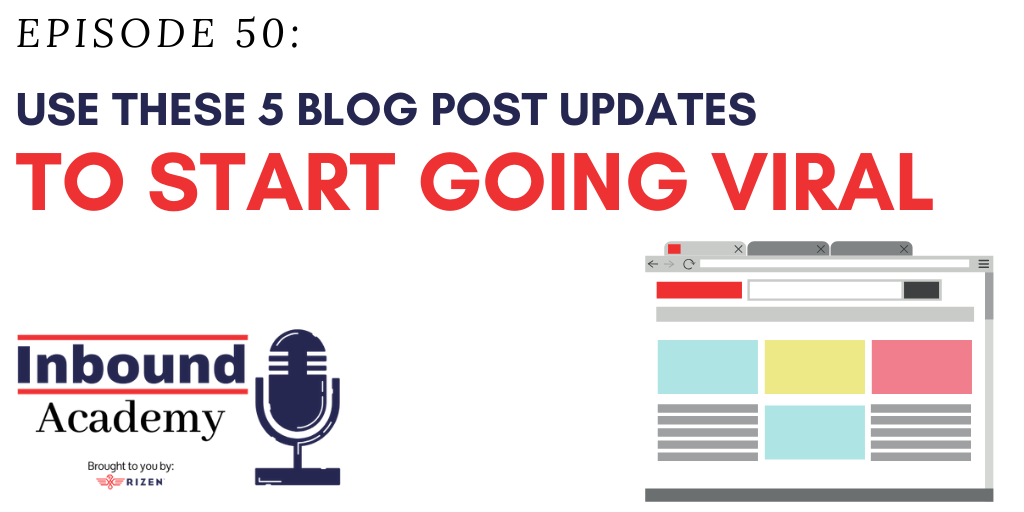

.jpg?length=600&name=045%20-%20YouTube%20Cover%20Art%20(Video).jpg)


No Comments Yet
Let us know what you think