As many of us have learned in the past few months, working from home has its ups and downs. You can’t beat taking conference calls in your sweatpants, but staying productive when your couch calls and the kids are crying can be a challenge.
On top of that, as a marketing manager, you have to make sure you’re leading your team too--even though you probably haven’t seen them in person in weeks.
Luckily, there’s countless new software, apps, and technology that can make working from home and leading your team a cinch. Let’s learn more about the WFH essentials you need to keep your team productive, happy, and efficient.
5 Essential Tools For Remote Marketing Managers
 Essential #1: Soapbox
Essential #1: Soapbox
At this point, most of us are probably sick of virtual meetings, right? It can be tough to concentrate and nearly impossible to remember all the crucial points that were said.
Soapbox makes it easy.
Soapbox is a software that makes team meetings and one-on-ones organized and straightforward. It offers a central location where you can collaborate with your team to set meeting agendas, take notes, and offer feedback. With Soapbox, your team will also be able to set and check-in on shared and individual goals and benchmarks. This tool keeps everyone on the right path and aiming for success.
But that’s not all Soapbox can do. You can also use the platform to record, edit, and share videos. Send screen sharing and webcam videos to clients, prospects, and team members. And Soapbox also offers quite a few integrations, including Slack, Microsoft Teams, and Google.
So if you want to make meetings more manageable and more efficient, Soapbox is the tool for you.
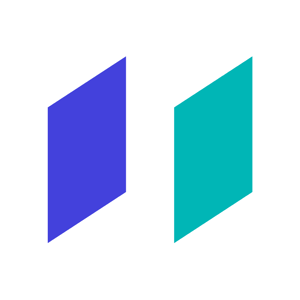 Essential #2: Tandem
Essential #2: Tandem
In pre-COVID times, collaborating with your team members was easy. All you had to do was find some spare time, grab your laptops and a free meeting room and get to work.
These days it’s a bit tougher to do that, and that’s where Tandem comes in.
Tandem brands itself as “a virtual office for remote teams” that allows you to “re-discover the flow of working together in‑person.” It sounds like a life-saver, right?
With Tandem, you can see what work apps your colleagues use in real-time and join them with just one click. It also offers voice and video calls to make it easy to have quick convos that are key to collaboration. And for those times when you’re not camera-ready, it’s also got a sleek chat functionality to help you keep in touch. Tandem integrates with more than 40 other apps, including Google Docs, Asana, Github, and Trello.
 Essential #3: Krisp
Essential #3: Krisp
Do you ever miss the (relative) peace and quiet of the office? Krisp can help you get that back...kind of.
Krisp is a noise-canceling app that helps to block out background noise when you’re in meetings or recording videos. Now you don’t have to worry about dogs barking, cars honking, kids yelling, or keyboards clacking in the background. It’s simple to install and makes a massive difference in the sound quality of your meetings. It’s one of those tools you’ll keep using long after everyone is back in the office.
 Essential #4: Collect
Essential #4: Collect
Keeping track of documents while working from home can be a nightmare. Things get lost in email chains, and file formats add an extra layer of confusion--next thing you know, your deadlines go whooshing past.
With Collect, you can keep all your documents in one centralized, easy to use platform. Collect lets you detail the documents you need, who you need them from, and when you need them. Then you send a request to your contacts, and they get access to your portal.
Whether you’re using it for clients or team members, it makes collecting documents easy, sleek, and professional. It might not be glamorous, but it sure is useful.
 Essential #5: Markup Hero
Essential #5: Markup Hero
Sometimes, figuring out the best way to give feedback is half the battle. Markup Hero solves that problem for marketers and other creatives.
It lets you screenshot, upload, and annotate images without breaking a sweat. Use text and graphics like arrows to communicate your thoughts, ideas, and feedback clearly. Markup Hero even keeps all of your uploads organized in the platform. That means you don’t need to take up space on your computer, and you have access to all the feedback you’ve given and received.
Markup Hero is a game-changer for creative projects if you’re looking to streamline the feedback and editing process.
Power Up Your WFH Managerial Skills
Being a remote marketing manager is no easy task, especially if you didn’t exactly sign up for the “remote” part. But part of being a leader is learning how to adapt to challenging situations and overcome challenges alongside your team.
With these tools and software, you and your team will be able to communicate better, collaborate despite restrictions, and crush your goals.







No Comments Yet
Let us know what you think