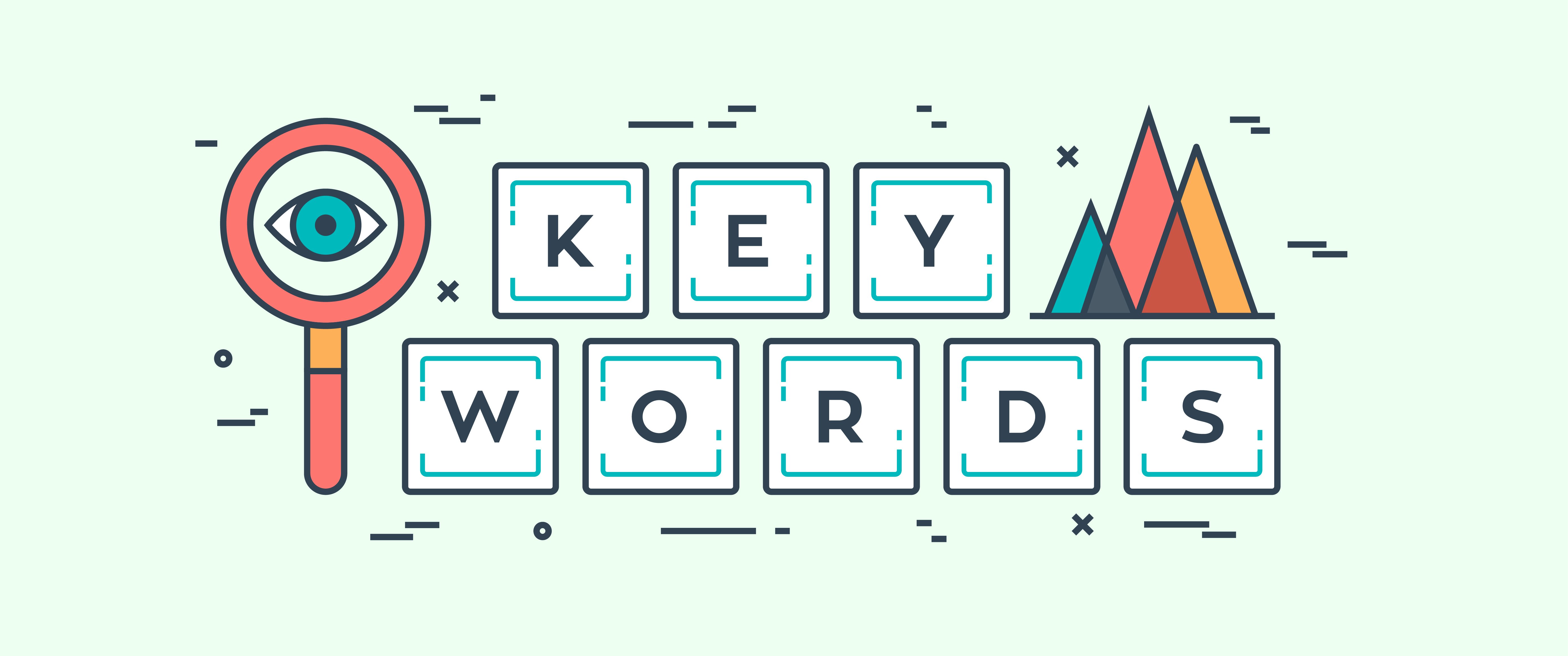
The inbound philosophy is all about attracting customers to your service or product. You have the best solution to their issue, so let them know! The best way to do this is by creating helpful content. But it’s not enough to just write a blog post, create a checklist, or produce a short video and toss it into the void that is the world wide web. You need to use the power of search engines.
A 2017 report from Forrester Research stated 71 percent of consumers begin their journeys by using a search engine to discover new products and services (initiation), and 74 percent reported using a search engine for consideration and purchasing (research, comparison, transaction).
To put it simply, if you want your content in front of potential customers, you need to optimize it for search engines!
While SEO (search engine optimization) is a complex art unto itself, you can make basic tweaks to any content you create to get “page 1” results on Google! (let’s be honest, Google is the search engine 75% of the time for internet users. Yahoo, Bing, and Baidu all fight for the remaining scraps.)
Let’s look at five ways you can improve your content’s search result!

1. Create Content People are Already Looking For
Too often, companies make the mistake of producing content no one cares about. People ask questions to search engines nowadays (Google? Did I leave the stove on?) which are known as keywords. Keywords are the specific terms search engines look for to pull up relevant results. If you search for best pizzas in Springfield, content using the terms “best+pizza+Springfield” will be the first results to show up.
And guess what? There are tools to tell you what the most popular keywords are. You just need to know where to look!
Rizen recommends two services in particular for keyword research. One is by Google itself, known as Google Keyword Planner (a feature part of the larger Google Ads service). There’s one catch though - you’ll need a Google account and a linked credit card (in case you want to buy ads to show up in search results). The keyword planner itself is free though.
Another excellent free keyword planning tool is Ubersuggest by Neil Patel, a thought leader in the marketing world (check out his Marketing School podcast!) The same process applies as Google Keyword Planner. Just type in a topic and see the results populate. Pay attention to two columns in particular:
- Monthly search results (you want terms with a search rate higher than 300 per month)
- SEO Difficulty, usually labeled as “SD”. (the higher the score the harder it is to become a top search result. Try and pick a topic with a score of “35” or lower.)
As a basic example, let’s say you own a dog grooming service and see how you can use these results effectively:
- Think about all the services you offer (shampooing, nail clipping, ear cleaning).
- Type in different word combinations into the keyword research tool (let’s try dog shampooing).
- Look at monthly search data and SEO difficulty for all related keywords.
- According to Ubersuggest, an excellent content piece would be “will shampooing dog kill fleas.”
Now you have a keyword to build around. Start creating! Make sure you reference the keyword(s) in your title and use the term organically throughout your piece of content (more on that below).

2. Link to Other Websites (With Good Reputations)
Referencing other sites in your content is a ninja move to improving your search results. These are called “outbound links.” The computer brains behind search engines will assign higher trust scores to sites who link to other reputable content. If you’re writing about the benefits of charter schools, linking to studies and articles from online education journals show you’re backing up your own content with research and references.
There’s a catch to including outbound links: don’t link to spammy or low-quality websites. Doing this will have the OPPOSITE effect on your content, and you’ll be downgraded for being a bad linker! Don’t be a bad linker. Stay away from Infowars, random sites from Russia, or your uncle’s basement blog when choosing outbound links.

3. Ensure Speedy Load Times
How long does it take a page to load on your site? If it’s longer than three seconds, your search result ranking will be downgraded. A website’s quality score isn’t just about keyword matching and quality content - it’s also about ease of accessibility.
Now chances are, if you have a site linked to a larger domain host like Wordpress or Square, you shouldn’t have an issue. But if you’re hosting from a local server, it’s worth checking your website’s loading speed.
Other factors that could slow down page loading times include ads, pop-ups, or just the size of the content you’ve linked to on that specific webpage. Make sure your pages are slim and speedy!
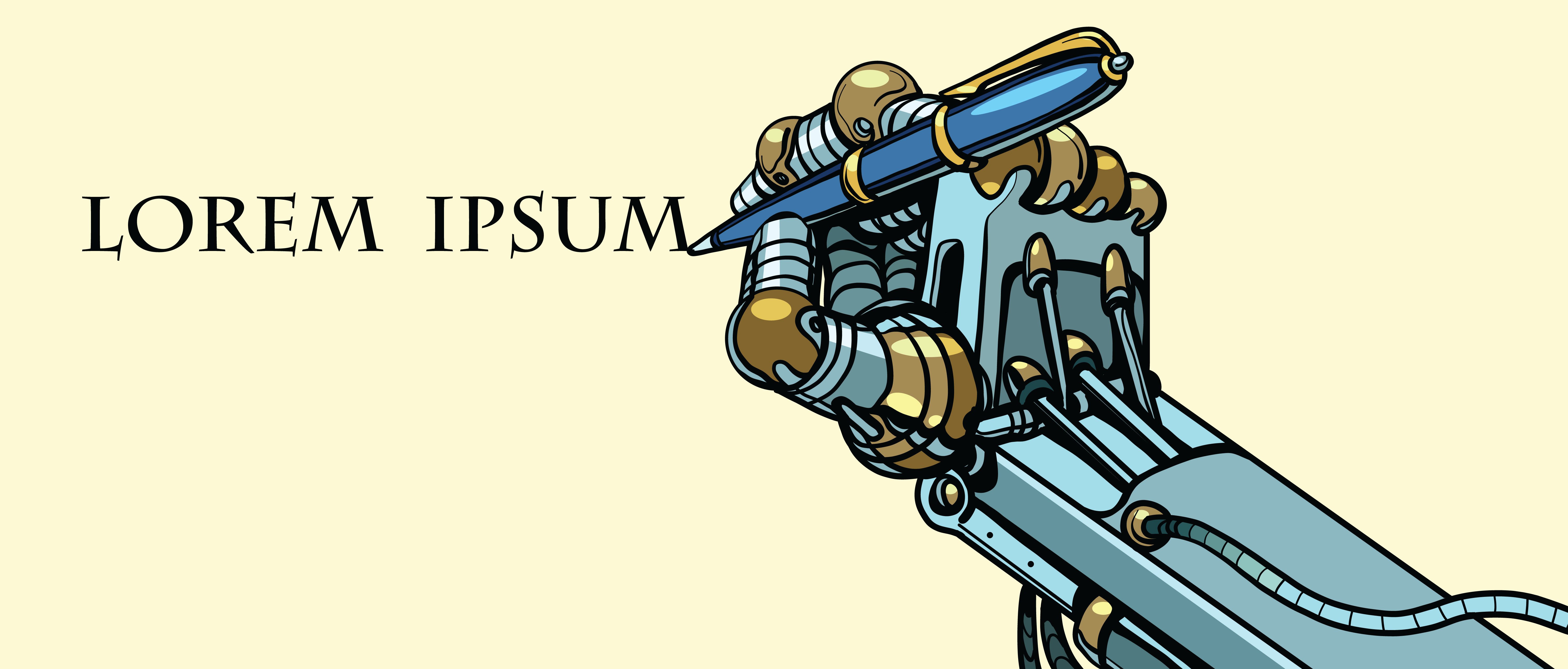
4. Produce Content Like a Machine, Write Like a Human
Producing content on a regular basis is important. You establish yourself as a trustworthy and frequent voice in your community. So produce content as a robot would! But when it comes to HOW you write your content, make sure you retain the human side your personality. What does this mean?
A common mistake made by content writers is to engage in the crime of “keyword stuffing.” This is exactly what it sounds like - using your keywords as much as possible to try and boost search rankings. This may have worked somewhere 20 years ago, but artificial intelligence has improved to the point where natural, organic usage of keywords can be recognized. If you keyword stuff in 2019, your search ranking will drop!
Make sure your content is interesting, informative, and doesn’t make your audience’s eyes bleed. Not only will your site become a valuable resource to be shared by visitors, but search engines will reward your quality content with a higher search result!

5. Make Those Meta Descriptions Attractive
Take a moment, open a new tab, and type a term into Google. See how each result contains 1-2 sentences below the linked content? Those are called “meta descriptions.” You can choose what shows up here, and it’s a feature you should pay attention to. Why?
When an individual uses a search engine to research a topic, those 1-2 sentence descriptions can be the difference between a click and a decision to keep scrolling. Here are some tips for writing a quality meta description:
- Use action words. Begin your description with “discover,” “learn,” or “win.” Give them a reason to click your link.
- Keep it under 155 characters. That’s the limit. If you go over, you’ll get the “...” treatment from search engines. Make your descriptions fit so the reader gets your full message.
- Be Honest. Your description shouldn’t be a trojan horse. If you say the reader will get something by visiting your site, offer it in a straightforward, user-friendly manner. Otherwise, your just click-bait.
The magic to a quality meta description is somewhat simple. Just be concise, honest, and of benefit to the reader.
You Have the Tools. Now Get Started!
And that’s how you can begin using SEO tactics to improve your search results. The journey is much longer though, so keep educating yourself on this evolving subject area. Rizen recommends checking out the email newsletter from Backlinko or Hubspot’s blog to increase your knowledge base.
Learn more about how keywords work perfectly with the 21st century approach to reaching customers in our guide to Inbound Marketing.
If you’re looking for a company to help you bring it all together, contact Rizen today. We’d be happy to help your business plan out a thoughtful, results-driven keyword strategy.



![Reignite Your Millennial Marketing Efforts With These [On Fleek] Ideas](https://blog.gorizen.com/hs-fs/hubfs/Podcast/009%20-%20Millennial%20Marketing%20Blog.gif?length=600&name=009%20-%20Millennial%20Marketing%20Blog.gif)


No Comments Yet
Let us know what you think