Hello there, impact windows business owner. Let's not waste any time! You're here to learn how to start digital advertising - and we have the support you need! Here’s a DIY guide on how to build and launch your first Google ad for your impact windows business.
Your Step-by-Step Guide to Google Ads
Before you begin creating your first paid advertising campaign on Google, you’ll need to decide what action you want a customer and take when they see your ad and where they will go when they click.
Step 1: Create a Landing Page
The best strategy is to create a landing page on your website that is directly tied to your Google ad.
If you are promoting a specific line of windows and doors, for example, when someone clicks on it, you want to take them right to the page where the information is on your website, rather than have them go to your homepage and search to find the information.
2. Set Up Your Google Ads Account
If you don’t already have an account at Google Ads (formerly called Google AdWords), you will need to sign up for a free account.
Once you’re logged in to your account, you’ll need to set up your first campaign and ad sets. A campaign is where you’ll determine where your ads will run, including objectives, bids, and schedules. Within each campaign, you can set up multiple ads that will be associated with the campaign.
3. Set Up Your Campaign
To start a new campaign, click on NEW CAMPAIGN.
You will be asked to select your goal. You can choose from:
- Sales
- Leads
- Website Traffic
- Product and Brand Consideration
- Brand Awareness and Reach
- App Promotion
- Local Store Visits and Promotions
- Campaign without Goal Guidance
4. Select a Campaign Type
The next step in your Google paid advertising campaign is to select the campaign type. Here you can choose where you want your ads to run. You can choose from:
- Search (Text Ads for search)
- Display (Ads on Google’s Ad Network)
- Shopping (Shopping Ads)
- Video (YouTube and Google Ad Network)
- Smart (Automated Ads)
- Discovery (YouTube, Gmail, Discover)
Google will optimize ad serving to help meet your goal.
Depending on which campaign type you choose, you’ll get different prompts. Work your way through them until you get to the CREATE CONVERSION ACTION prompt.
5. Create a Conversion Action
This is a key step if you want to measure the success of your Google ad campaign (and you should). This will generate a snippet of code that will be sent to the email account you used to create your account.
This code, when installed on your website, will provide a way for you to see conversion rates from your paid advertising to your website.
6. Fine-Tune the Campaign Settings
Give your campaign a name and select the networks or places you want your ads to run.
You can also select start and end dates and time schedules from the SHOW MORE SETTINGS pulldown menu underneath.
7. Establish Targeting & Audience Details
This next step defines the geographical area you want to reach. You can run campaigns anywhere or choose specific states or cities. Google will show you the potential reach for your decision.
Under Location options, you can also choose who you want to target or exclude from your campaign.
8. Select Audiences
Google has predefined categories you can use to serve your paid advertising results. You can choose one of their categories or further customize it by choosing AUDIENCE MANAGER.
9. Fill in Details About Budget and Bidding
Now it’s time to determine how much you’re willing to spend. You can set a daily budget. If you do, Google will cap your paid advertising spending when you’ve hit close to your limit each day.
You can then further refine your goals by choosing what you want to focus on.
And, you can either let Google maximize your bid strategy to generate leads or conversion, or you can set your own target CPA (cost per acquisition).
You can also choose to include Ad Extensions:
- Sitelink extensions: Add additional links
- Callout extensions: Add more business information
- Call extensions: Add your phone number
Google says you can improve your clickthrough rate by as much as 15% by choosing one of these three options.
10. Set Up Ad Groups
Now that your ad campaign is set up, it’s time to create your paid advertising on Google. Your next step is to name the first ad that will appear in your campaign. You can enter your website address or pick a product category and get relevant keywords.
11. Create Your Ad
Finally, it’s time to actually create your first Google ad.
At the beginning of this process, we suggested you create a landing page for where to take people when they click on your ads. Enter that here. Google will show you the list of keywords again here. Using keywords in your headline will help improve your results as people search for them. Write multiple headlines and descriptions for your ads. Rotating multiple headlines and copy will allow Google to test multiple versions and optimize your campaign for those that perform the best.
You will then see a preview, enter your billing information (if you haven’t already done it), and you’re ready to launch.
Congrats! You Made It!
Congratulations! You’re just built and launched your first paid advertising for impact windows on Google. You can come back to the Google Ads Manager to check on performance, change your headlines or ad copy, start and stop your campaign, change your bidding, or revise anything at any time.
There are other marketing strategies you should employ besides just Google ads for generating leads. For more ideas, read our blog post, 8 Secrets to Succeed at Impact Windows Marketing This Year.
Looking for More Tips on Marketing Impact Windows and Doors?
Search engines can drive a lot of traffic, but they’re not the only game in town. Facebook ads and other paid advertising strategies should be part of your marketing strategy. Focusing on target audiences, leveraging social media, and creating a consistent inbound marketing strategy can drive traffic and conversion rates. So can partnering with an experienced home services marketing like Rizen.
At Rizen, we specialize in helping home services companies like yours drive sustainable revenue growth.
Contact Rizen today and learn more about how we deliver results for Impact Windows companies.

The Thriving Impact Windows Company Cheat Sheet
- 8 Secrets to Succeed at Impact Windows Marketing This Year
- What is Digital Marketing? Why Impact Windows Companies Should Do It
- 5 Low or No-Cost Ways to Market Your Impact Windows Business
- Why You NEED to Create Content to Promote Your Impact Windows Business
- 6 Ways to Make Your Impact Windows Content MORE Engaging (& Effective)
- What is a Case Study? Important Tips for Impact Windows Companies to Show Off Their Success
- Can I Sell More Impact Windows Using Paid Advertising?
- How to Build and Launch Your First Impact Windows Google Ad
- How to Design the Perfect Home Page for Your Impact Windows Website


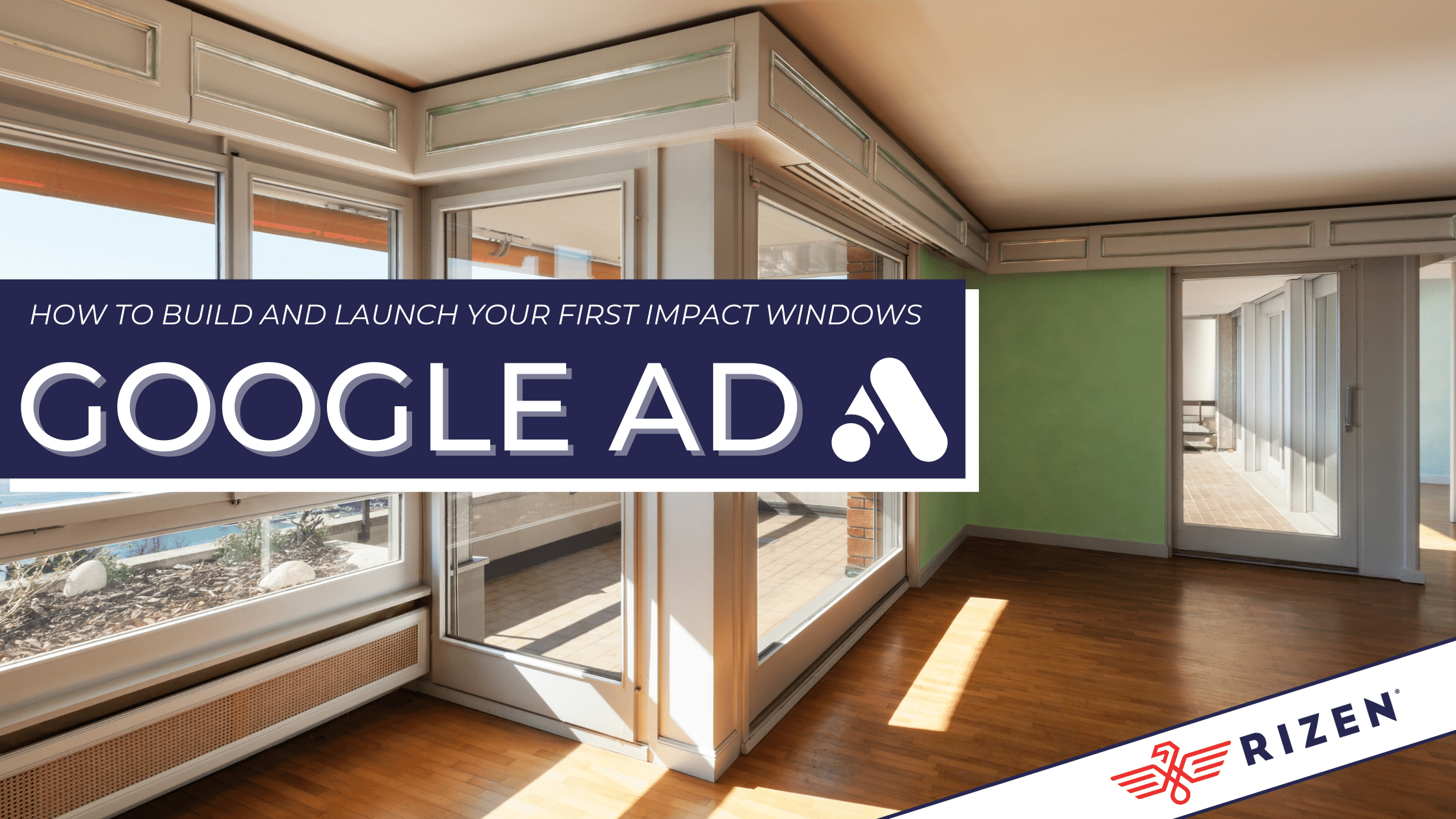





No Comments Yet
Let us know what you think