 In 2020, marketers understand just how important social media is to their growth strategy.
In 2020, marketers understand just how important social media is to their growth strategy.
Social media is a powerful marketing medium that supports almost every marketing objective, from brand awareness to lead generation. Ensuring your social strategy is on point isn’t so easy, however.
47% of marketers admit that developing their social strategy is their biggest challenge, according to a recent Sprout Social study.
One of the biggest challenges is trying to manage social media all by yourself. However, this isn't sustainable, especially considering all the other tasks you have to do every day. That’s where automation tools like scheduling software come into play.
A useful social media scheduler can be the difference maker to ensure you’re pumping out content consistently to streamline your workflows. In this article, we’ll analyze the three best social scheduling platforms: Sprout Social, Buffer, and Later, to determine exactly which one’s right for you.
The Importance of Social Media Schedulers
If businesses had to make all of their posts in real-time, it would make them burn out in no time. Not only would it be a highly inefficient use of time, but it would completely consume a social media manager’s entire life.
Since the arrival of social media schedulers, marketers and business owners have been able to get the most out of their social media marketing efforts.
Scheduling software lets you create and schedule multiple posts at the same time through bulk creation. This feature enables you to batch your efforts, so you’re able to consistently produce without having to face several interruptions throughout the day.
Round 1: Unique Features
Sprout Social
Most marketing managers know how annoying it can be jumping back and forth between social networks to publish content. Sprout Social helps ease the pain by letting you publish your latest Pinterest Pin, Instagram photo, or Facebook post simultaneously.
Another cool feature Sprout offers is its patented "ViralPost" technology. This feature helps you understand the most optimal posting times specific to your audience, which takes out a ton of guesswork and increased engagement.
Buffer
Something unique Buffer offers to marketing teams is their handy web extension. Using Chrome, Safari, or Firefox, marketers can easily use Buffer's tools while on any compatible platform.
For example, once you have Buffer installed, and you’ve written a new blog post, you can schedule it through your blog’s social buttons by clicking Buffer’s green button, “Add to Buffer,” to schedule posts.
Plus, Buffer will automatically shorten any links (through bit.ly), saving you even more time.
Later
While most social media management tools usually work with every platform, Later comes specifically optimized for Instagram (although you can still connect other platforms).
Later’s main feature is the visual content calendar that lets you easily drag-and-drop images for scheduling.
With Later, instead of starting a post with text, you start it with an image. Simply upload the image to Later and create the accompanying caption.
If you choose Later’s business plan, you’ll also have access to their “Conversations” feature which lets you manage your Instagram comments directly in the Later platform.
Round 2: Platforms
Sprout Social
Sprout Social has the best integration capabilities of the three social media schedulers with five different platforms. With Sprout, you have access to:
- Pinterest (integrates with Feedly RSS
Buffer
Buffer integrates with four platforms, but unfortunately doesn’t include Instagram:
Later
Later, like Buffer, integrates with four different platforms. However, its main focus is on Instagram:
Round 3: Pricing
Sprout Social
Sprout Social offers three different plans, each of which provides a 30-day free trial:
- Premium: $99/user/month for up to 5 social profiles. Includes advanced reporting.
- Corporate: $149/user/month for up to 10 social profiles. Includes advanced permissions and custom branding.
- Enterprise: $249/user/month for up to 10 social profiles.
For additional profiles (in increments of five) it’s an additional $25 per month.
To recap, that's three different plans for potential users, and each plan includes a 30-day free trial
Buffer
Buffer offers five different plans, and each paid version offers a 14-day free trial:
- Individual Plan: Includes one profile for each social account and up to 10 scheduled posts per month.
- Pro Plan: $15/month for up to 8 social profiles and 100 scheduled posts per month.
- Small Business Plan: $99/month for up to 25 social profiles, 2000 scheduled posts per month, and five additional team members.
- Medium Business Plan: $199/month for up to 50 social profiles, 2000 scheduled posts per month, and ten additional team members.
- Large Business Plan: $399/month for up to 150 social profiles, 2000 scheduled posts per month, and 25 other team members.
Later
Later offers five different plans, starting with a free version:
- Free Trial: Free for one user, one social profile per platform, and 30-50 posts per month per platform.
- Plus: $9/month for one user, one social profile per platform, and 100 posts per platform (Twitter is unlimited).
- Premium Business Plan: $19/month for two users, two social profiles per platform, and 250 posts per platform (Twitter is unlimited).
- Starter Business Plan: $29/month for three users, three social profiles per platform, and unlimited posts for every platform.
- Brand Business Plan: $49/month for five users, five social profiles per platform, and unlimited posts for every platform.
Round 4: Training & Support
Sprout Social
Sprout Social offers the most inclusive training and support of the three platforms:
Support:
- 24/7 live support
- Business hours
- Online support
Training:
- In-person
- Live training online
- Webinars
- Documentation
Buffer
Buffer offers average support and training:
Support:
- Online support
Training:
- Webinars
- Documentation
Later
Later also offers average support and training:
Support:
- Online support
Training:
- Webinars
- Documentation
Which Social Scheduler Is Right For You?
Sprout Social, Buffer, and Later are some of the top social media schedulers available. However, you’ll want to choose the one that works best for your business.
Sprout Social
Sprout Social is the best overall social scheduling option for small to medium businesses. Their engagement, publishing, and analytics tools are all-inclusive for startups, growth businesses, and large enterprises.
Buffer
While Buffer can be used for solopreneurs and mid-stage startups, they offer the best accommodation for large enterprises, especially since their “Large Business Plan” which allows for 26 team members and up to 150 social profiles.
Later
Even though Later can schedule posts on a few platforms, it’s best suited for small businesses and solopreneurs who are visually-centered and focused on Instagram.
If you’re a marketing manager just getting started in the social media game and need some help building your strategy, reach out to Rizen today!
Our marketing experts' team will provide you with answers to your social media marketing questions to help you develop social strategies that grow your business. Partner with us today!

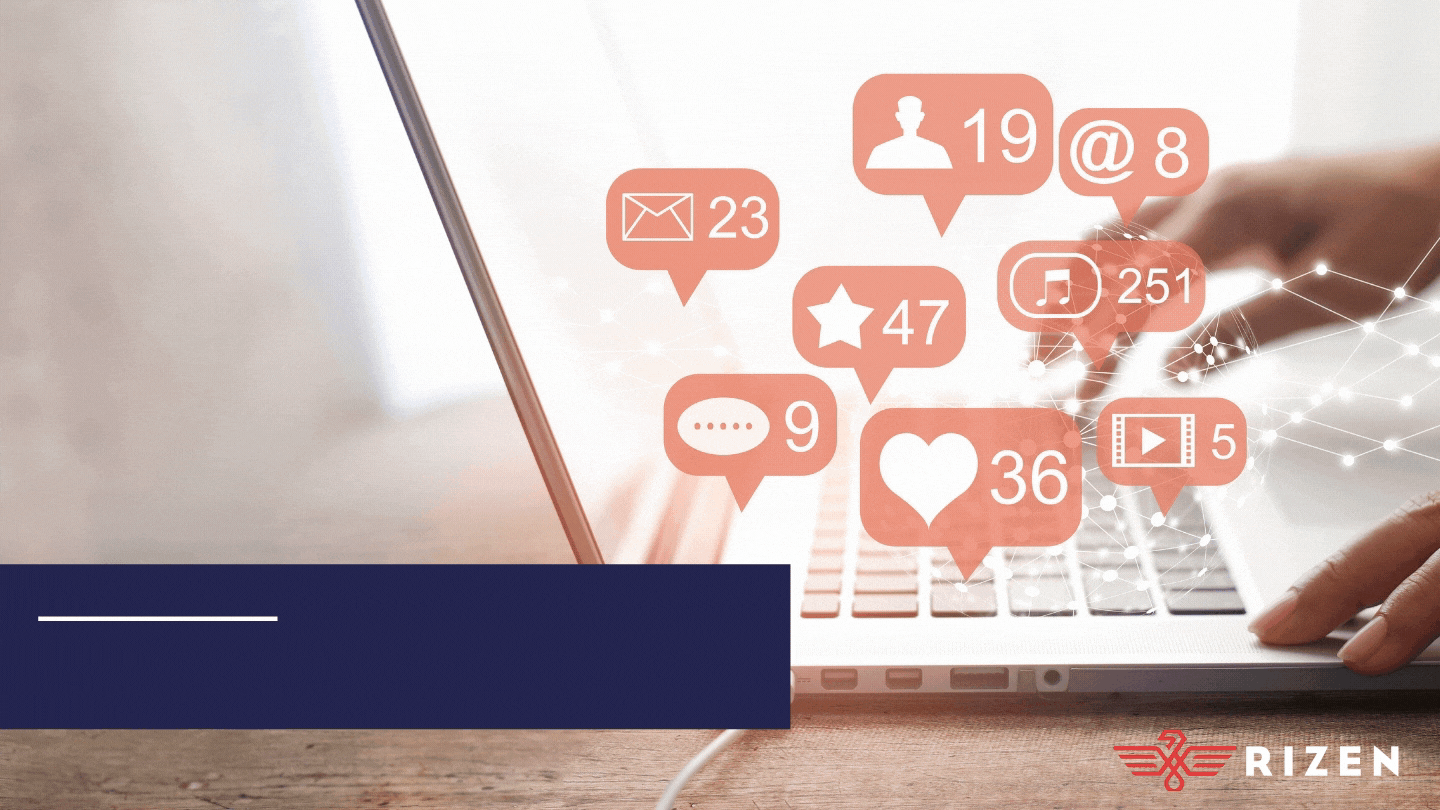




No Comments Yet
Let us know what you think