Video marketing isn't just a large company's game. Any product or service with an idea, some basic equipment, and some creativity can produce content audiences will love.
The benefits of producing video content are clear. It’s why the marketing industry as a whole has already embraced the medium. In fact, 87% of marketers are currently using video as a marketing tool (Wyzowl).
An important additional piece to creating successful video marketing content is choosing the right software to edit your footage. While iMovie and Windows Movie Maker are basic tools any can start with, as your company scales you'll need a solution optimized just for businesses.
Rizen's creative team has tested and compiled the three top video marketing software options you should use for editing, publishing, and analyzing content.
[Check out Rizen's quick-start video marketing equipment guide]
[Learn 5 Benefits of Investing in Video Marketing]
 1) Adobe Spark
1) Adobe Spark
While Adobe is already synonymous with marketing and advertising, the company rolled out a more small business-friendly line of creative products with their Spark line. With a web-based approach, you can create graphics, videos, and web stories with rich features the Adobe brand is known for.
What do we like about the Adobe Spark Video platform?
- Pricing options are tiered, allowing you to use the software for free.
- All exports have a small watermark labeled "Adobe Spark" which doesn't intrude on your advertising efforts.
- If you'd like custom options, like adding a logo or specific brand fonts and colors, a subscription fee of $9.99 mo or $99.99 a year is available.
- Create video content on any device, as Spark is browser-based, along with dedicated apps for Apple's iOS and PadOS platforms. An Android app is in development and will be released in the near future.
- Easily add and trim video clips optimized for sharing on social media. Features are user-friendly, so you don't need a degree from Full Sail University to create some awesome clips.
- Pick from a free library of over 1 million beautiful icons and stock images, or add your own photos.
- Select from multiple free soundtracks to jazz up your video.
- Spark automatically adds neat cinematic motions to your video to further engage audiences.
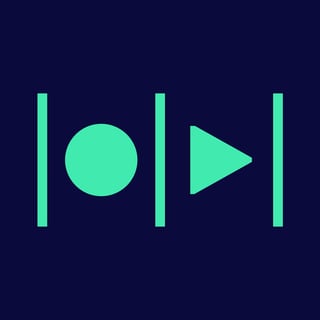 2) Magisto
2) Magisto
Brought to you by the fine people at Vimeo, Magisto is an awesome browser-based video editor designed specifically for marketing videos. The company has been around for more than a decade, and boasts a user base of more than 20 million. Their "special sauce" is an artificial intelligence backbone designed to make video editing fast and simple.
What do we like about Magisto?
- The process from start to finish is extremely quick. You can churn out a marketing video in less than 10 minutes if you already have the footage and text in hand. Just upload your clips, choose a video editing style, and the A.I. edits and optimizes your video. (While we at Rizen like to tweak the smaller details in our videos, it's nice to know a quick and dirty process with quality results is an option!)
- Magisto allows you to host your finished videos right on their platform, meaning you can house everything in one place and share them to your website, on social media, or in email newsletters easily.
- The analytics are awesome. Easily view your audience's viewing behavior and understand more deeply what video content is working - and what isn't.
- There's a tiered subscription system, costing $4.99 mo for a premium pro account to $34.99 mo for a business option.
 3) Wistia
3) Wistia
First off - Wistia is an awesome platform...but it's not editing software. Unlike the first two, they are most focused on the actual marketing side of video - driving website and generating leads. Because they're so good at it, we needed to include them as an option.
We'll say it again - you'll need to edit and export your videos using another piece of software (Final Cut Pro, Adobe Premiere, or Shotcut are great options) before utilizing Wisita. You could even use one of the browser-based editors above to create your video - then move them to Wisita for the distribution and analytics features.
What do we love about Wistia?
- Just like Magisto, host your videos all in one place and distribute them everywhere. In terms of playback quality, no one beats Wistia.
- Customize the video player on your website, in your email newsletter, or anywhere you can embed video. Upload your logo, select which playback controls are available, and even change the color of the window to match your brand.
- Just like in YouTube (without actually using them), create a collection of videos to link together. So when viewers are done watching one video, they'll be presented with more options without leaving your website.
- Create interactive call-to-actions while a viewer watches your video. Create a prompt to download an email, sign up for your email, read a blog post. The options are endless to get viewers moving further along the buyer's journey.
- Get deep data reports based on user interaction, including views, engagement rates, action stats, and play rates.
Don’t Wait - Get Started on Video Marketing Today
Video marketing only continues to grow with each passing year. It’s important for businesses to provide rich, diverse experiences to attract audiences and increase sales. Video is too effective of a medium to ignore!
Learn more about where to start with our complete guide to video marketing.
 That’s where Rizen can help. Our clients continue to see growth each month thanks to quality video content audiences love. Check out our free knowledge base on reaching today’s customers or contact us to get started with effective video marketing today!
That’s where Rizen can help. Our clients continue to see growth each month thanks to quality video content audiences love. Check out our free knowledge base on reaching today’s customers or contact us to get started with effective video marketing today!






No Comments Yet
Let us know what you think