Learn how we got a call center going in just 70 hours and permanently boosted our lead pipeline.
If you are a window or door installer, then you know that generating leads is essential to your success. And if you want to increase your net sales, then you should consider adding a call center to your marketing mix. A call center can help you generate more leads and get more appointments with potential customers.
This blog post will discuss the benefits of adding a call center and how it can help increase your net sales per lead issued (NSLI)!
How Are You Grading Your Sales Team?
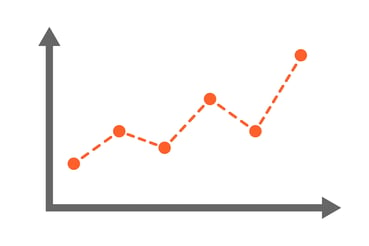
Salespeople have a tough job. They’re constantly on the go, meeting new people and trying to close deals. It’s no wonder the salesperson only has an average close ratio of about 20%. That means for every 100 leads they generate, they only close 20 deals.
What if there was a way to increase that number? What if you could help your sales team close more deals and increase their net sales to lead ratio (NSLI)?
Adding a call center to your marketing mix can help you do just that.
What Can a Call Center Accomplish for Window and Door Installers?
A call center can boost your window and door business by helping you filter the quality of potential appointments. By having a team of trained professionals making calls on your behalf, you can increase the chances that your salespeople will meet with qualified leads who are more likely to convert into paying customers.

In addition, a call center can also help increase the number of leads that your sales team can generate. By making more calls and setting more appointments, your sales team will have more opportunities to close deals and increase their NSLI.
The bottom line is that a call center can help you increase your net sales per lead issued. If you’re not utilizing a call center, then you’re missing out on an opportunity to boost your window and door business.
How to Set Up a Call Center for Your Window and Door Business

If you’re ready to set up a call center for your window and door business, our guide can help you get started. We’ll cover everything you need to know about setting up a call center, including:
- Writing a job description for call center reps
- Where to post job ads and recruiting tips
- Setting up Call Center Software
- Using text and email automation to streamline communication
- Establishing call queues for missed calls.
- Training essentials for your new call center reps
- Scripts for your reps to follow
- Using call tracking to connect your advertising efforts to your new call center
1) Writing a Job Description for Call Center Reps
 The first step in setting up your call center is to write a job description for call center reps. This job description will help you attract the right candidates when you post your job ad.
The first step in setting up your call center is to write a job description for call center reps. This job description will help you attract the right candidates when you post your job ad.
Here are some essential elements to include in your call center job description:
- Must have excellent communication skills
- Must be able to type 30+ WPM
- Must be proficient in using a computer
- Must be able to work in a fast-paced environment
- Previous call center experience is preferred but not required
Make sure to customize the job description to fit the specific needs of your business.
Download our free job posting template pack if you need a full script to post on job boards.
Now that you know what to include in your call center job description, it’s time to post your ad.
2) Where to Share Call Center Job Openings
The next step is to post your call center job ad on the right job boards. This will help you reach a large pool of qualified candidates.
Remember, not every job site is created equal. Some job sites will give you better results than others.
Here are some of the best places to post your call center job ad:
 LinkedIn
LinkedIn
LinkedIn is a great site to post your call center job ad. In 2021 alone, LinkedIn has 310 million active monthly users. Not only that, but LinkedIn is also one of the most effective sites for recruiting.
In fact, LinkedIn has a 60% higher conversion rate than any other site when it comes to filling jobs.
 Indeed
Indeed
Indeed is another great site to post your call center job ad. In 2021, Indeed averaged 250 million unique visitors every month. That’s a lot of potential candidates for your open position!
 Zip Recruiter
Zip Recruiter
Zip Recruiter is a site that specializes in helping businesses find qualified candidates. Currently, Zip Recruiter has over 25 million active monthly users.
Now that you know where to post your call center job ad, it’s time to move on to the next step: setting up your call center software.
3) Setting Up Call Center Software
While you can technically set up a call center without any specific software, it’s not recommended. Dedicated call center platforms make managing your reps, calls, and leads easier.
There are dozens of different call center software programs on the market. It can be hard to decide which one is right for your business.
At Rizen, we're big fans of Hubspot. This all-in-one, grow-as-you-scale software is perfect for businesses of all sizes. Hubspot Sales has a free forever plan, which makes it a great option for small businesses on a tight budget. Plus, it’s easy to use and comes with plenty of features, including:
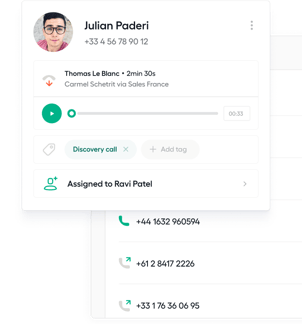 When you combine Hubspot with one of our other favorite digital platforms, Aircall, you get a best-in-class call center solution. Aircall is the leading cloud-based phone system for modern businesses. It’s designed to help businesses make and receive calls from anywhere worldwide.
When you combine Hubspot with one of our other favorite digital platforms, Aircall, you get a best-in-class call center solution. Aircall is the leading cloud-based phone system for modern businesses. It’s designed to help businesses make and receive calls from anywhere worldwide.
HubSpot's call center software has great automating capabilities and provides reporting that allows your team to see how they can improve customer service.
Hubspot's Service Hub is the perfect way to provide excellent customer service, with a shared email inbox, live chat software, and self-service tools that all integrate seamlessly with Aircall for phone support.
Aircall integrates seamlessly with Hubspot, making it easy to track your calls and manage your leads in one place. Aircall offers a free trial to try it out before you commit to a paid plan.
4) Using Text and Email Automation Features
Hubspot allows your call center team to focus on each lead more carefully by automating repetitive tasks such as email and texting.
With Hubspot's email automation features, you can set up automatic follow-up emails to send after a call. This is a great way to ensure your reps stay in touch with their leads and keep the sales process moving forward.
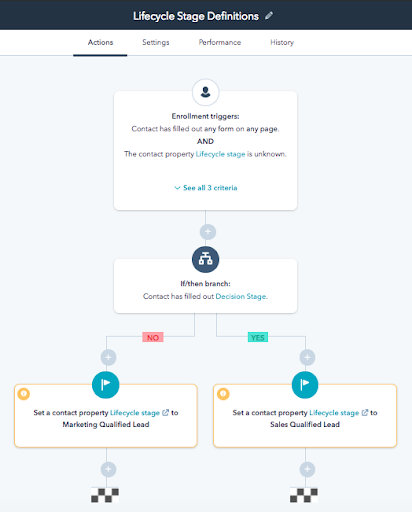 (Hubspot's automation tools in action)
(Hubspot's automation tools in action)
Texting is another great way to follow up with leads after a call. With Hubspot's tight integration options, you can add a business SMS service like Sakari and easily send text messages directly from the Hubspot CRM. This is a great way to stay in touch with your leads and update them on your product or service.
By using Hubspot's automation features, you can free up your reps' time so they can focus on more important tasks, such as closing deals.
In conclusion, adding a call center to your window and door business can help you increase leads and sales. By posting your call center
Use these links to learn more about Hubspot's email automation features and how to set them up:
5) Establishing Call Queues for Missed Calls
If you've ever called a business and gotten a busy signal, you know how frustrating it can be. Luckily, Hubspot's call queues feature can help you avoid this problem.
Call queues allow your reps to see when another rep is on a call so they can take the next call in line. This ensures that no lead gets missed, even if your reps are busy.
5) Training Essentials for Your New Call Center Reps
Now that you've hired your new call center reps and set up your software, it's time to train them.
To be successful, your reps need to know your products or services inside and out. They should also be familiar with your company's sales process and using the Hubspot CRM.
You can provide training to your reps in several ways, including:
- In-person training: This is a great way to get your reps up to speed on your products or services. You can also use this time to show them how to use the Hubspot CRM.
- Online training: Your reps can use many online resources to learn about your products or services. You can also provide them with training materials on how to use the Hubspot CRM.
- Job shadowing: Have your reps shadow one of your experienced sales reps. This is a great way for them to see firsthand how your company sells its products or services.
By providing your reps with adequate training, you can set them up for success. With the right tools and training, your reps will be ready to take your window and door business to the next level.
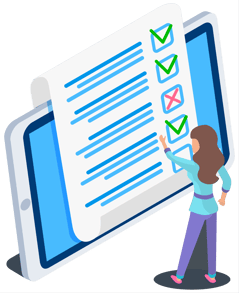 Scripts for Your Reps to Follow
Scripts for Your Reps to Follow
One way to ensure your reps provide excellent customer service is to give them scripts to follow. Scripts can be a great way to help your reps handle common questions and objections. They can also help your reps stay on track during a call.
To create a script for your reps, start by listing out the most common questions and objections you receive from leads. Then, create a response for each one.
Once you have your script, give it to your reps and have them practice using it. This will help them feel more prepared when they're on a call with a lead.
6) Using Call Tracking to Connect Your Advertising Efforts
![]() If you're running ads, it's important to track which ones are driving calls to your business. This way, you can see which ads are working and adjust your budget accordingly.
If you're running ads, it's important to track which ones are driving calls to your business. This way, you can see which ads are working and adjust your budget accordingly.
Hubspot's call tracking feature allows you to see which of your ads are driving calls to your business. You can also see how many calls each ad generates and how long each call lasts.
To set up call tracking, create a new campaign in Hubspot and add the tracking number to your ads. Then, when someone calls your business, Hubspot will attribute the call to that campaign.
Call tracking lets you see which advertising efforts drive the most calls. This information can help you adjust your budget and focus your efforts on the working ads.
A Call Center Can Increase Your Window and Door Leads Now!

Adding a call center to your window and door business can help you increase leads and sales. By posting your call center number on your website and running ads, you can connect with more leads and close more deals. Plus, with features like call tracking and call queues, you can provide excellent customer service and never miss a lead.
By following these tips, you can set up your new call center for success. With the right tools and training, your reps will be ready to take your window and door business to the next level.
Even MORE Growth Resources for Window and Door Installers
- The Plain Truth on How to Sell Windows and Doors (Growth Guide)
- Follow-up Emails for Closing More Window Leads (Free Templates)
- 5 Project Photos/Videos to Take After EVERY Window & Door Installation
- The Hand-off Resource for Better Post-Project Photos (Checklist)
- Why Most Window Leads Don't Turn Into Sales - and What to Do About It
- How Adding a Call Center Can Increase Your Window and Door Leads
- Improve Your Window Lead Response Times with These Tips
- Need Window and Door Industry News? These 5 Sources Keep You Connected
- Do People Really Click Window and Door Ads on Google?
- Improve Your Window and Door Marketing With These Website Layout Tips
- 4 Signs a Door or Window Installation Customer Isn't Worth the Trouble
- The Secret Formula for Responding to Bad Reviews (Webinar)







No Comments Yet
Let us know what you think